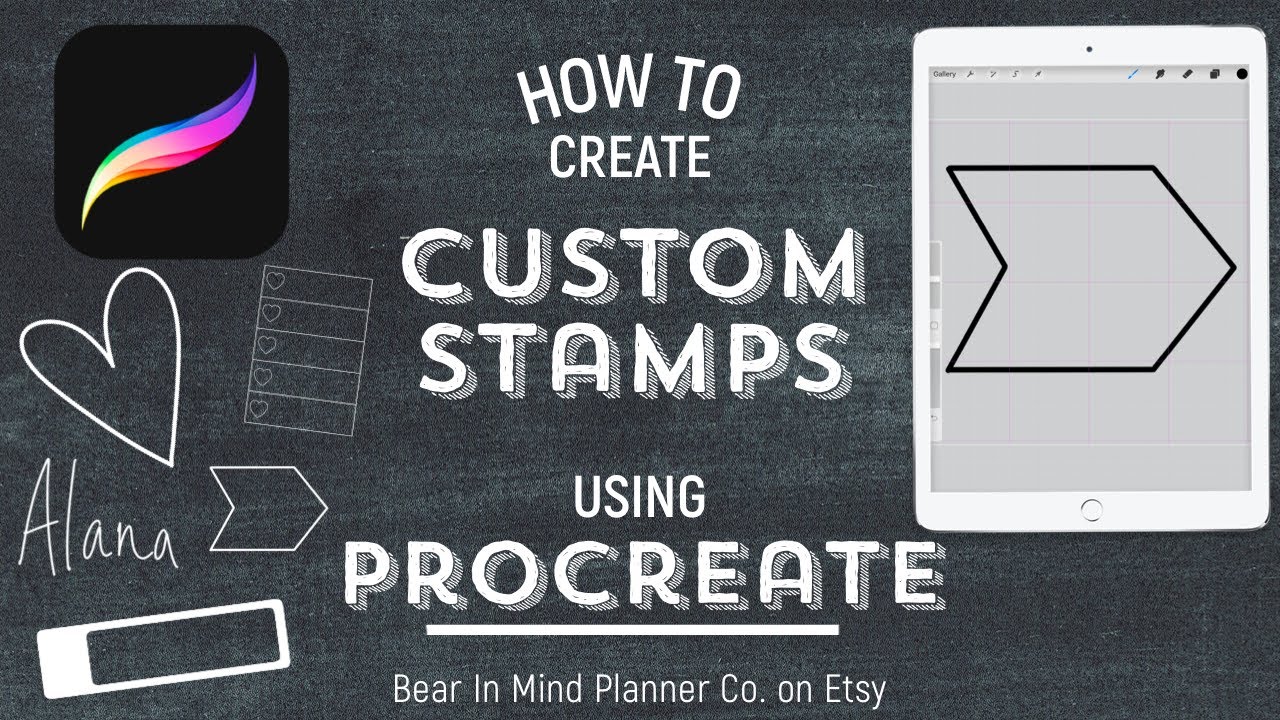 Planning is my passion, it functional and it's fun. I want to share how I use my planner, what I offer in my Etsy store and other creative ways we can use an iPad to plan.
Planning is my passion, it functional and it's fun. I want to share how I use my planner, what I offer in my Etsy store and other creative ways we can use an iPad to plan. All opinions are my own. I am not a professional, just a girl having fun.
Come have fun with me today!
Please like this video and subscribe
Leave a comment on what you want to see in upcoming videos
This video covers how to create custom stamps using your Procreate app. Using the brush feature, we can make any kind of stamp you can think of as long as we can make it in black and white. After that, you can use the stamp in every color you can think of!
Please like this video and subscribe!
My Etsy Store: Bear In Mind Planner Co.
Time Stamps:
Products Used:
iPad- 10.5 iPad Pro, bought at Best Buy
iPad Case-
iPencil- Generation 1 iPencil, bought at Best Buy
iPencil Silicon Case-
Paper Like Screen Protector-
GoodNotes 5- iOS Apple App Store
Procreate- iOS App $9.99 one time fee
Planner: Classic Black Planner


0 Comments